2 min read · Mar 9, 2025
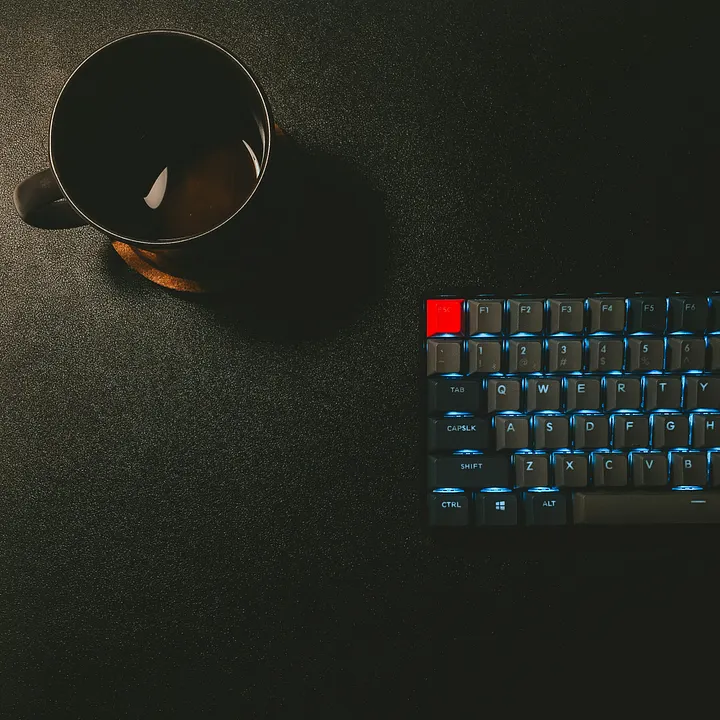
If you have ever needed to convert JSON data into an Excel file programmatically, the JSON to Excel API is a powerful and simple solution. This API allows developers to send JSON data and receive an Excel (.xlsx) file in response, making it ideal for automating data exports, reports, or backups.
In this blog post, we’ll walk you through how to use the JSON to Excel API available on RapidAPI.
To get started, you’ll need to sign up or log in to RapidAPI. Once logged in, navigate to the JSON to Excel API page and subscribe to a pricing plan that suits your needs.
Or skip rapidapi and sign up directly now without using rapidapi.
The API accepts a simple POST request with your JSON data. Here’s an example of how to do it using cURL:
curl --request POST \
--url 'https://json-to-excel.p.rapidapi.com' \
--header 'content-type: application/json' \
--header 'X-RapidAPI-Key: YOUR_RAPIDAPI_KEY' \
--header 'X-RapidAPI-Host: json-to-excel.p.rapidapi.com' \
--data '{
"data": [
{"name": "John Doe", "age": 30, "city": "New York"},
{"name": "Jane Smith", "age": 25, "city": "Los Angeles"}
],
"order": {
"name": 0,
"age": 1,
"city": 2
}
}'
The API will respond with a downloadable URL for your Excel file. A typical response will look like this:
{
"url": "https://your-file-storage.com/abc123.xlsx"
}
Simply download the file using the url provided.
You can integrate this API with any programming language that supports HTTP requests, such as Python, JavaScript, or PHP.
Here’s an example in Python using the requests library:
import requests
url = 'https://json-to-excel.p.rapidapi.com'
headers = {
'content-type': 'application/json',
'X-RapidAPI-Key': 'YOUR_RAPIDAPI_KEY',
'X-RapidAPI-Host': 'json-to-excel.p.rapidapi.com'
}
data = {
"data": [
{"name": "John Doe", "age": 30, "city": "New York"},
{"name": "Jane Smith", "age": 25, "city": "Los Angeles"}
],
"order": {
"name": 0,
"age": 1,
"city": 2
}
}
response = requests.post(url, json=data, headers=headers)
file_url = response.json().get('url')
print("Download your file at:", file_url)
Here are a few scenarios where the JSON to Excel API can be helpful:
The JSON to Excel API is a fast and convenient way to convert JSON data into Excel files. With minimal setup and easy integration, it’s perfect for developers looking to automate data exports or create structured reports.
Get started today by visiting the API page on RapidAPI and integrate it into your project effortlessly!