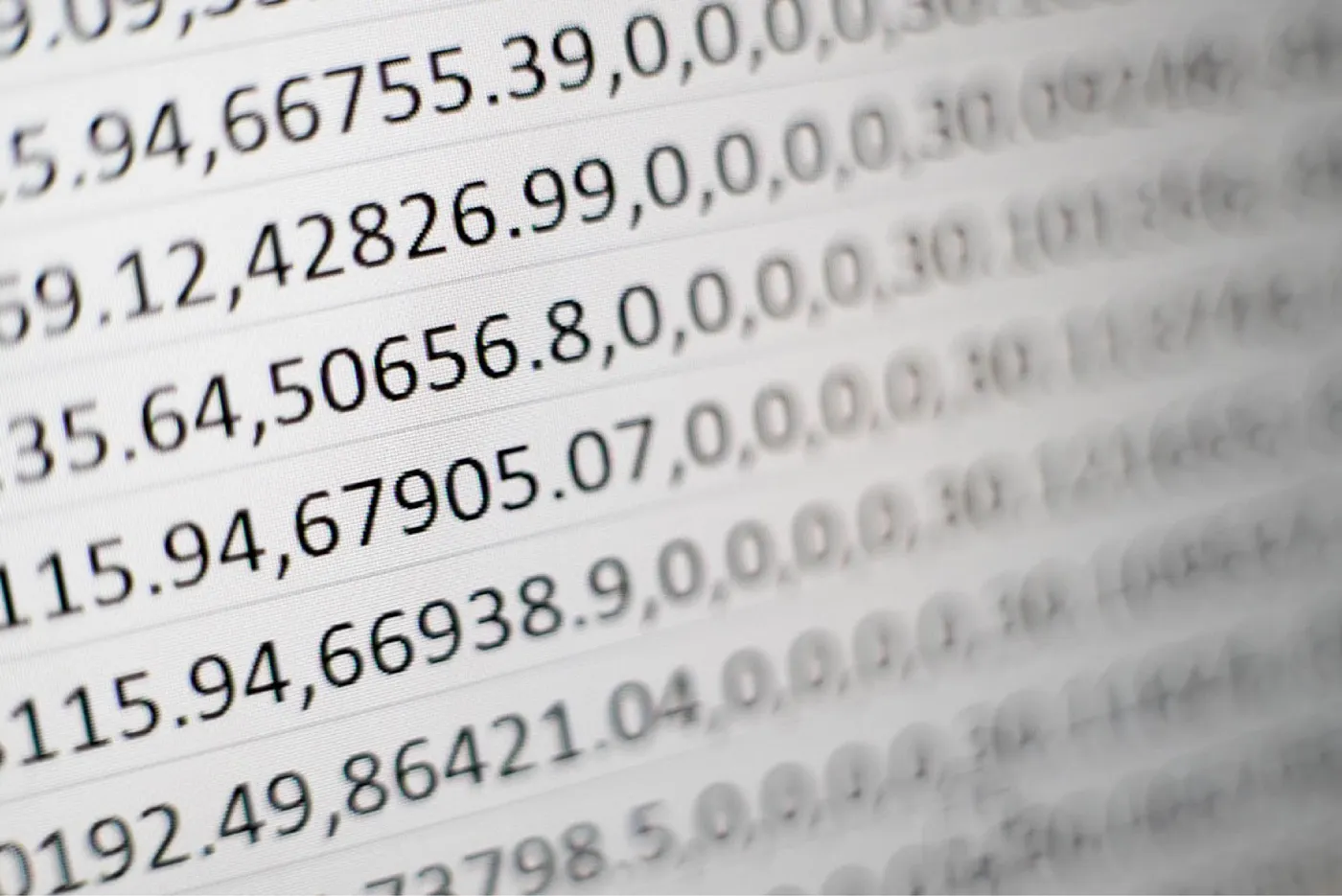Finding the Best JSON to Excel API: A Comparison Guide
3 min read · Sep 20, 2025
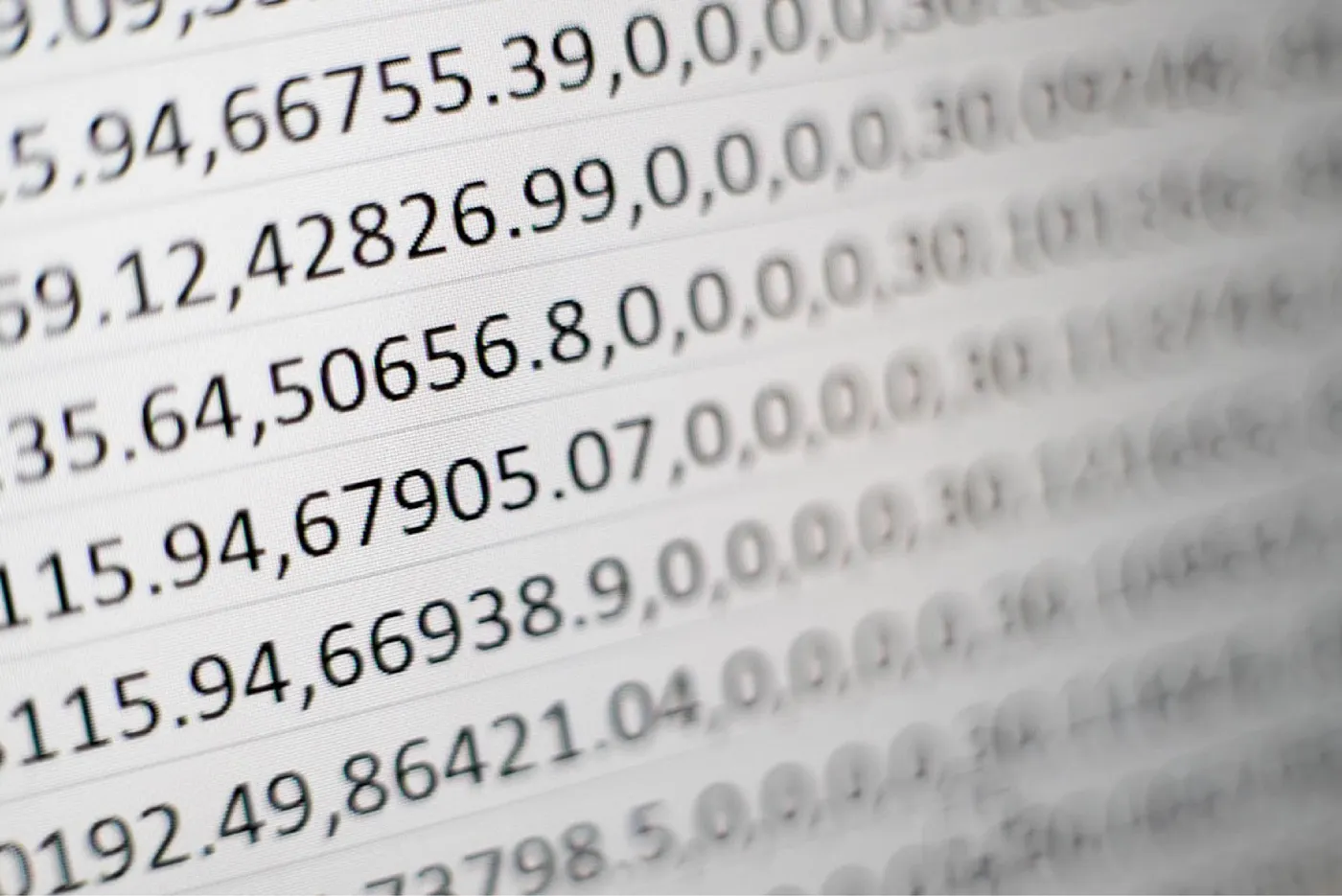
In today’s data-driven world, JSON has become the standard for exchanging
information between systems. But when it comes to sharing reports,
analyzing datasets, or presenting data to less technical users, Excel
remains king.
That’s where JSON to Excel APIs come in – they let you quickly convert
structured JSON into downloadable .xlsx spreadsheets.
If you’re a developer, analyst, or product owner searching for the right
solution, this post will help you navigate the options and choose the best
JSON to Excel API for your needs.
What to Look for in a JSON to Excel API
Not all APIs are created equal. When evaluating your options, consider:
-
Ease of Use – Does the API provide a clean, intuitive interface with
simple endpoints?
-
Scalability – Can it handle large and deeply nested JSON structures
without breaking?
- Performance – Are conversions fast, even under heavy loads?
-
File Handling – Does the API return a direct Excel file, or a presigned
URL for download?
-
Security – Are your files stored temporarily (or not at all) to protect
sensitive data?
-
Pricing – Is there a free tier for testing, and does the cost scale
fairly with usage?
Popular JSON to Excel APIs Compared
- json-to-excel.com API
-
Highlights: Supports deeply nested JSON structures, returns a presigned
URL for secure download, lightweight and developer-friendly.
-
Use Case: Ideal for SaaS products, reporting dashboards, or automations
that require quick conversion without heavy setup.
-
Pros: Free tier available, one-day file retention for privacy, simple
and reliable.
- Cons: Focused solely on JSON → Excel (not CSV or other formats).
-
Highlights: Full-featured spreadsheet API with extensive Excel
manipulation tools.
-
Use Case: Great if you need more than just conversion – e.g., formulas,
pivot tables, or chart generation.
- Pros: Rich functionality, supports multiple file formats.
- Cons: More complex than a simple converter, higher pricing tiers.
3. Zamzar API
-
Highlights: General-purpose file conversion service, including JSON →
Excel.
-
Use Case: Works if you need multiple file conversions beyond JSON (e.g.,
PDFs, images).
- Pros: Large file type support, flexible integrations.
-
Cons: Less specialized for JSON, can be slower for large datasets.
4. Custom Open-Source Libraries (e.g., Python’s Pandas, Node.js ExcelJS)
-
Highlights: Instead of an API, you run the code yourself to generate
Excel files.
-
Use Case: Perfect for developers who want control over the conversion
process.
- Pros: Free, customizable, no external dependencies.
-
Cons: Requires setup, hosting, and maintenance – not plug-and-play.
Which JSON to Excel API Should You Choose?
-
For developers who want simplicity and speed → JSON-to-Excel.com API
- For enterprise-grade Excel features → Aspose.Cells Cloud
- For broad file conversion needs → Zamzar
- For DIY coders → Open-source libraries
Ultimately, the best JSON to Excel API depends on your project. If your
goal is fast, reliable JSON → Excel conversion with minimal overhead,
lightweight specialized APIs like json-to-excel.com are usually the sweet
spot.
✅ Tip: Start with a free tier to test performance and reliability with
your own data before committing to a paid plan.